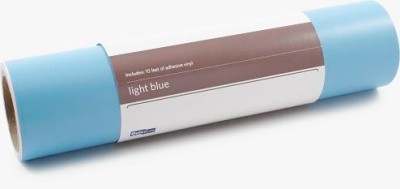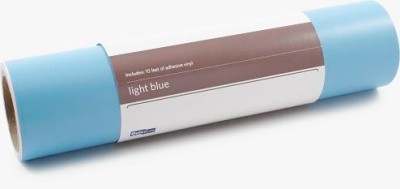Kenosha Reuse Discussion Board > ZION, IL
> Commercial
> Industrial
> New
> No Warranty
> Quickutz silhouette adhesive vinyl 9"X10' - light blue
Quickutz silhouette adhesive vinyl 9"X10' - light blue
QuicKutz SILHOUETTE Adhesive Vinyl 9"x10' - Light Blue
We are an Authorized Silhouette Retailer.
Adhesive-Backed Vinyl 9" x 10' roll - Light Blue
Includes: 1 roll - 9 inches by 10 feet (23 cm x 3.1m)
This adhesive-backed 3 mil vinyl is great for a variety of uses from home d cor, to auto decals, to storage labels. It's easy to cut, apply and remove from most smooth surfaces without causing damage. Use together with Transfer Paper (sold separately) for easy application.
Can be used with the Silhouette digital cutting machine or other leading die cutting machines.
This item is New in its packaging.
Because each computer monitor can be different, the actual color of the vinyl may very slightly
Here's a sample of popular Designs being downloaded lately.
Can I draw my own images with the Silhouette?
You are able to create your own images to cut with the Silhouette software. There are simple line drawing functions built into the Silhouette software that will allow you to do so from within the Silhouette program.
Can the Silhouette cut chipboard?
The Silhouette cannot cut chipboard.
Can the Silhouette cut fabric?
The Silhouette cannot cut fabric. Fabric materials generally will not stay in place well enough to be cut and are not rigid enough to be held down by the cutting mat. Even if starched, the fibrous nature of fabrics cannot be cut properly with the blade.
Can the Silhouette cut fun foam?
The Silhouette cannot cut fun foam. Fun foam is too thick for the Silhouette blade.
Can the Silhouette cut without being connected to a computer?
The Silhouette SD does have the capability to cut without being hooked up to a computer. You may save images in a cut file format to an SD card on your computer (requires an SD reader on your computer) and then insert the SD card into the Silhouette SD machine. You may then use the machine's LCD screen to scroll through the file names you have saved and cut your pre-created images. A power outlet would be required for the Silhouette SD, but no computer connection would be required to cut directly from the machine once you have your files saved on your SD card.
What file types can the Silhouette cut?
The Silhouette can cut QuicKutz Digital Download files, true type fonts loaded on your computer, and other GSD and GST files. The Silhouette can additionally import a variety of other common image file types (such as JPG and BMP files) and then trace the image using the auto-outline function to create cut lines. Please note, however, that QuicKutz cannot guarantee the quality of results of images not created by our company (Silhouette).
You are also able to create your own images to cut with the Silhouette software. There are simple line drawing functions built into the Silhouette software that will allow you to do so from within the Silhouette program.
What fonts can the Silhouette cut?
The Silhouette can cut true type fonts (TTF) installed on your computer. You do not need to download these into the Silhouette software. True Type fonts installed on your computer in your Windows "Font" directory will show up as an available option for cutting letters once the Silhouette software is opened. Please note that some fonts may not be designed for optimal cutting, so we cannot guarantee that every true type font will cut well with the Silhouette.
What materials can the Silhouette cut?
The Silhouette is designed to cut film materials (such as vinyl), paper and cardstock materials (up to 90 lb weight), and can cut up to a thickness of 0.3 mm. The Silhouette will cut patterned paper, most cardstock, vellum, iron-on transfer paper, vinyl, overhead transparency film, and sticker paper among other materials. Individual results may vary.
NOTE: Certain materials that are more dense (such as shrink plastic, crafting foam, chipboard) or fibrous in nature (such as fabric) cannot be cut by the Silhouette, even if they fit within the thickness range noted above. You should never attempt to cut multiple layers of material at the same time.
What paper sizes can the Silhouette cut?
Though there are standard pre-defined paper sizes in the Silhouette program (such as 8 1/2 x 11 "Letter" size), you can define custom user paper sizes with the Silhouette software to fit the media type you're working with. The smallest recommended size of paper would be at least 3 inches width by 3 inches length (8 cm x 8 cm). The largest size of paper when used with the cutting mat would be 8 1/2 inches width by 12 inches length (21 3/4 cm x 30 1/2). When cutting vinyl or other longer materials that have their own adhesive backing, you may cut lengths of up to 39 inches (99 cm).