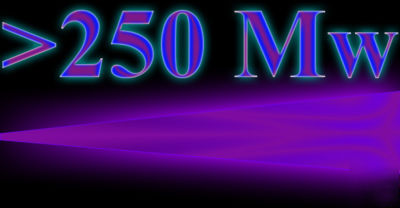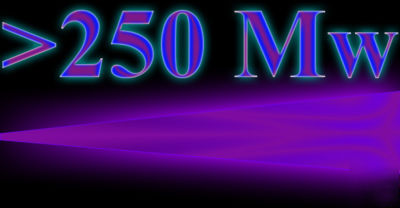Kenosha Reuse Discussion Board > SOMERS, WI
> Commercial
> Automative
> Used
> Plus Warranty
> â– ultimate laser power driver - 405NM 473NM bluray test
â– ultimate laser power driver - 405NM 473NM bluray test
The Ultimate Laser Power Driver!
Built In Test Load! Fast Discharge Button! Selectable High & Low Current Ranges!
Dual Range Power Output - (Low Setting = 12ma to 152ma max) ~ (High Setting = 12ma to 300ma max)
Built in test load allows you to precisely and easily set power output prior to connecting a diode!
Power indicator - Reverse polarity protection - Wide input voltage range - Push-button capacitor discharge!
No more burned diodes, No more output power confusion!
BRAND NEW! All in one driver plus test load circuit with spike/overload protection!
New prototype! The only one of its kind available right now!
May also be used for Red, Green, Blue, Violet & Infrared Laser Diodes!
We envisioned a laser driver that is of professional quality, versatile and easy to use:
And Now... We Proudly Present: The Ultimate Laser Driver!
This power driver will work with any diode requiring clean, continuous power!
(7.5v - 9v Recommended For BluRay Diodes)
Regulated, Low Ripple Continuous Power Driver.
This model was made with Blu-Ray Diodes in mind. We see alot of
Max Low Range current is set at 152ma to prevent overpowering!
Low Noise output provides diode with clean power extending lifetime!
Protects against power surges, spikes and low battery drain.
Built in reverse polarity protection, no more burned diodes!
This power supply can be run 5+ hours at max current with no extra cooling!
Perfect for a high-power BluRay diode or a cutting laser project!
Can be tuned at low current for sensitive diodes requiring much less power, down to 12ma!
Extremely reliable, safe and easy to use!
Easy connector for diode leads - Insert wires and secure by tightening the screws.
Preset output current is available upon request at no extra charge!
How to Set / Test Power Output: Connect the leads of a multi-meter as shown.
Set the multi-meter to the lowest voltage setting (mv), the readout will show the exact Ma output!
Simply adjust the current by using a small phillips head screwdriver. Easy!
Once you have the desired output set... Disconnect power, press the 'Discharge' button to
eliminate any lingering power and move the 'Select' switch to 'Laser'. Make Sure
your laser diode is properly attached, add power and enjoy!
Note: You do not have to disconnect the Laser Diode while testing, moving the 'Select' switch
to 'Test' removes the Laser Output Terminal from the circuit.
A connected Diode will be unaffected while working in 'Test' Mode.
*NEVER Power the driver in Laser mode without a Laser Diode properly attached!
*NEVER Press the discharge button while power is on!
Permanent damage to the driver may result!
You do not need to connect a laser diode to run in Test Mode.
Picture of BluRay Diode @ 150ma & Ulti-Driver
Next to a Zippo Lighter for size comparison.
Sorry but due to the possibility of user error, no warranty is provided.
This is a sensitive, precise circuit that has been quality tested and certified.
If used improperly, it will burn out! Part replacements are not available.
Make sure to fully read instructions and diagrams.
Please feel free to send questions or comments anytime